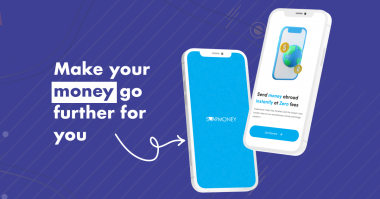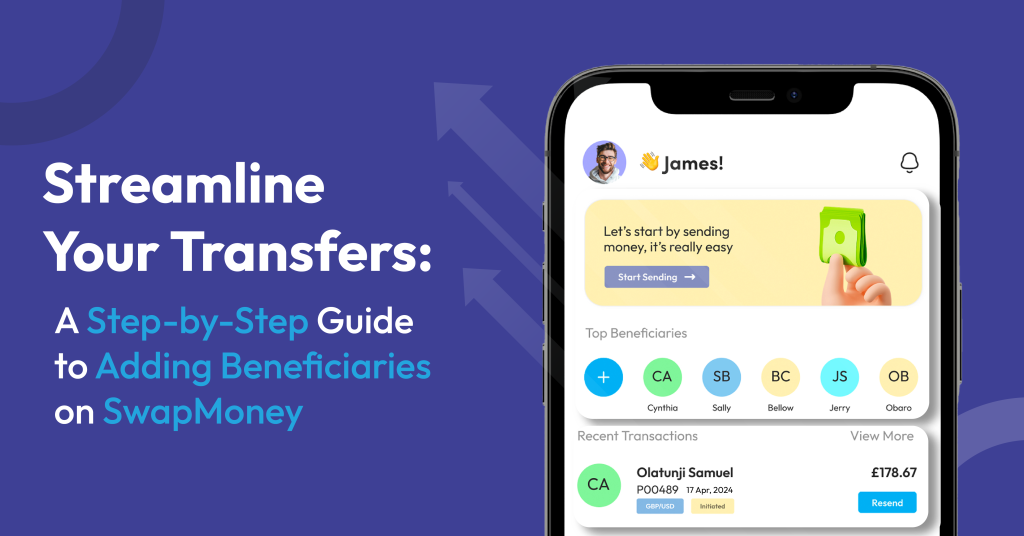
Adding a beneficiary or recipient for a transfer is a crucial step in ensuring seamless transactions with SwapMoney. In this guide, we’ll walk you through the simple process of adding a beneficiary, enabling you to transfer funds quickly and securely to your desired recipients.
How to add beneficiary to your remittance transfer with Swapmoney
Step 1: Initiate a Transfer
To begin, log in to your SwapMoney account and initiate a transfer. Select your preferred currency and the value you want to send. Click continue to proceed to the next step.
Step 2: Navigate to “Add Beneficiary”
Once you’ve initiated the transfer, navigate to the “Add Beneficiary” section. Here, you’ll be prompted to select your preferred currency and recipient category, whether individual or company.
Step 3: Select Recipient Details
After selecting the currency and recipient category, you’ll need to provide the recipient’s bank details. Choose the recipient’s bank from the list of available options, add account number and click proceed to move to the next step.
Step 4: Confirm and Proceed
Review the recipient details to ensure accuracy. Once you’re satisfied, click proceed to add the beneficiary to your account and continue your transfer
FAQs on Adding Beneficiary
Q: Can I add multiple beneficiaries to my SwapMoney account?
A: Yes, you can add multiple beneficiaries to your account, making it convenient to transfer funds to different recipients.
Q: Is there a limit to the number of beneficiaries I can add?
A: SwapMoney does not impose a limit on the number of beneficiaries you can add. Feel free to add as many as you need for your transfer needs.
Q: Are there any fees associated with adding a beneficiary?
A: No, adding a beneficiary to your SwapMoney account is completely free of charge.
Q: How long does it take to add a beneficiary?
A: The process of adding a beneficiary is quick and straightforward, typically requiring just a few minutes to complete.
Q: Can I edit or remove a beneficiary after adding them?
A: Yes, SwapMoney allows you to edit or remove beneficiaries from your account as needed to keep your recipient list up to date.
Q: How long does it take to add a beneficiary?
A: Adding a beneficiary is a quick process and can be completed within minutes.
Q: Do I need to provide any documentation when adding a beneficiary?
A: No, you don’t need to provide any documentation when adding a beneficiary. Simply enter the recipient’s bank details, and you’re good to go.
Download Swapmoney app on Andriod and iOS
Follow us on Facebook , Instagram , linkedin & Twitter
Read Add multiple Beneficiaries , Referral Bonus Document Verification